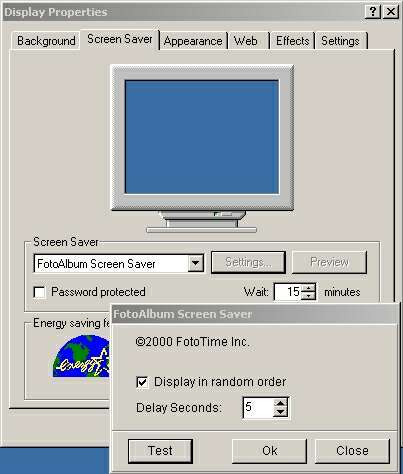Screen Saver
FotoAlbum provides a free Windows Screen saver that can be used to display your pictures when you are not busy with your computer. The FotoAlbum installation procedure automatically installs the screen saver.
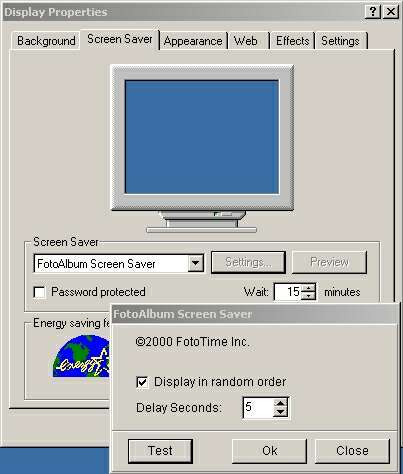
To enable the FotoAlbum screen saver, you should:
- Right-click on your desktop (in an open area).
- Choose the "Properties" menu item.
- Choose the "Screen Saver" tab.
- Choose the "FotoAlbum Screen Saver" (from the Screen saver drop-down).
- Click on "Settings.." to change the delay and options.
- To change which pictures are displayed (album or group), you must use the "Edit->Preferences (Screen Saver Tab)". Refer to Screen Saver Preferences.